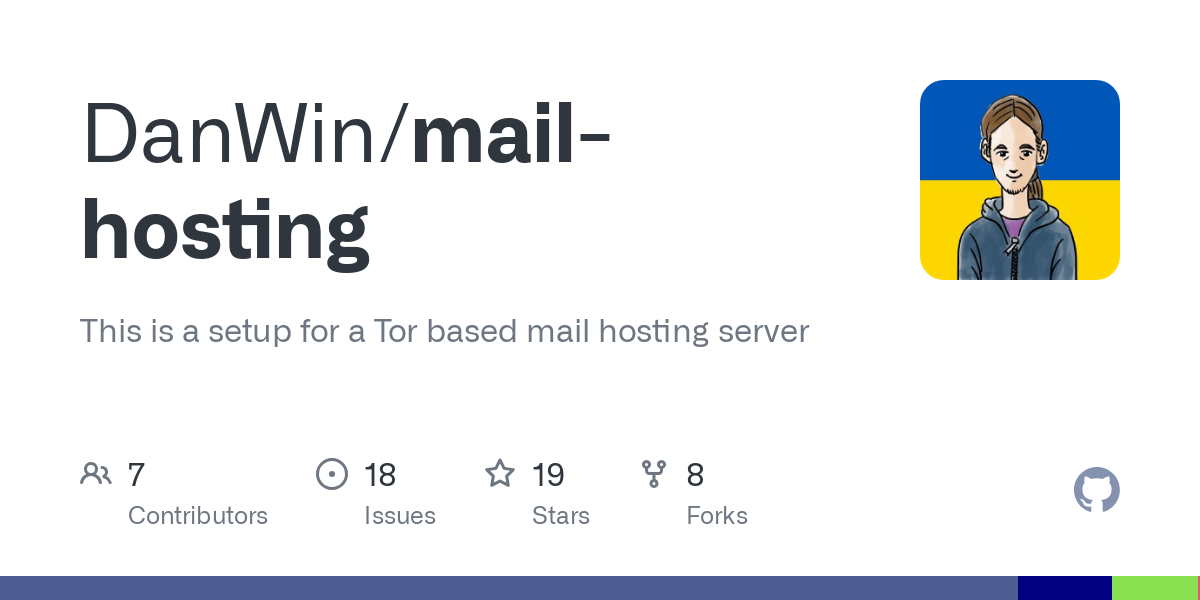How to Change Alexa Voice to Jarvis: Steps for Iron Man’s AI
How to Change Alexa Voice to Jarvis
Amazon Alexa has found a place in smart homes, from managing smart gadgets to answering queries. People always wanted to make this assistant more personalized, and among the common requests are changing Alexa’s voice to make it more distinctive and similar to Jarvis. However, Amazon does not give any official support to having Jarvis’s voice for Alexa, but one can use different methods and workarounds to achieve one’s aim. In this article, we will highlight how you can personalize your Alexa with third-party skills, voice packs, and creative hacks to make it sound like it’s truly yours.


Understanding Alexa’s Voice Capabilities
The first thing to do before going into the steps is to understand Alexa’s voice. Alexa uses a great and highly advanced TTS-Text to Speech-technology where written text is converted into spoken words. Different voices and accents are allowed under this technology, but they are somewhat confined to what Amazon offers.
Available Voices
Some of the voices Alexa has built-in are as follows:
- Default Voice: The default feminine voice.
- Male Voice: A voice with a masculine tone.
- Celebrity Voices: Sometimes, Amazon releases celebrity voices that you can enable with specific skills.
None of these voices are modeled after fictional characters like Jarvis. This means that creative out-of-the-box application and leverage using third-party applications will be required for users to have a Jarvis-like experience.



Step 1: Ho to change Alexa voice to Jarvis using third-party skills
The best way to emulate Jarvis is by making use of the third-party skills available on the Amazon Alexa Skill Store. Here’s how you can find and enable them:
- Open the Alexa App: Launch the app on your smartphone or tablet.
- Navigate to Skills & Games: Tap on the menu icon and select “Skills & Games.”
- Search for Jarvis Skills: Using the search feature, search for “Jarvis” or “Iron Man.” You may find a few skills impersonating his voice or acting like him.
- Activate the Skill: Click on which one fits your need best and click on “Enable.” Follow any secondary instructions that may pop up.
- Invoke this skill: Once you have enabled it, you would say something like, “Alexa, open Jarvis,” or whatever the actual command is, specified in the skill description.
Popular Jarvis Skills
Some popular skills that offer experiences similar to Jarvis include:
- Jarvis AI: This is a skill that emulates conversational patterns similar to those in Iron Man.
- Smart Home Assistant: Some of the skills will allow you to actuate smart devices using commands that sound just about like Jarvis’ style.
Step 2: Custom Responses with Routines
Another way that you could personalize your Alexa experience is through establishing custom routines in order for your interactions to feel more unique and “Jarvis-like.” Here’s how:
- Opening the Alexa App: Launch the app on your device.
- Routines: On the bottom right, tap “More” and then select “Routines.”
- Create New Routine: Tap on the “+” icon to add a new routine.
- Set Trigger: Choose how you want to trigger this routine. You can set a specific phrase for triggering the routine, such as Jarvis.
- Add Actions: Choose what action Alexa will perform on triggering. These can be anything from telling jokes to updating news and controlling smart devices intelligently.
- Save Your Routine: You have set it all up now. Save your routine and give it a shot.
Example Routine Ideas
- Morning Briefing: Hear the weather update, news headlines, and reminders from Alexa with just the phrase “Good morning, Jarvis.”
- Wind Down at Night: Create a custom skill that would turn off some of the lights and play relaxing music once you utter your trigger, “Time to relax.”
Step 3: Employing Voice Modulation Apps
For the complicated stuff, voice modulation apps will assist in altering Alexa’s voice qualities during interactions. This works amazingly well with just a bit of additional setup.
- Choose a Voice Modulation Application: Search out and download applications like Voicemod or MorphVOX, which can provide real-time voice modulation.
- Setup: Download your selected application to your computer or smartphone and then follow the setup instructions provided.
- Hook up your device: According to your setup, whether it is a smartphone or a computer, connect the device in such a way that it will be able to route audio through the modulation application.
- Jarvis Voice Settings: Most applications are pre-set for these settings. Look for options that have similar settings aimed at sounding like a robotic or synthetic voice, similar to Jarvis.
- Enable during use: If you were using Alexa through your device-for instance, Echo Show-bear in mind the modulation app is on to ensure it can modify your input of voice whenever you use it.
Limitations
While this can seriously enhance your experience, it might not sound as much like Jarvis’s iconic voice, given the limited technology in doing modulation.
Step 4: Delve into Custom Voice Packs
A number of developers have taken interest in creating custom voice packs designed for fans of any given franchise. While these voice packs are not officially supported by Amazon, they do introduce an extra layer of customization.
- Custom Packs: Use any search engine to find custom packs available online, put together by independent developers with AI voices.
- Download and Installation: Follow through the instructions that pop up to download and install those packs onto your device.
- Activation through Settings: On installation, you may be taken through or have to go through the settings either within the app or the device interface to activate these new voices.
Caution
Be careful while downloading third-party content; this should be from authorized sources to avoid any security breach.
Step 5: Staying Updated
Amazon regularly updates its services and offerings. It is, therefore, important to stay updated about new features or skills that pertain to customization.
- Tech News: Follow tech blogs or forums related to smart homes and updates regarding Alexa.
- Skill Store Check: New skills are added quite frequently, hence one should be on the lookout to find anything related to Jarvis or similar AI experiences.
- Join Communities: There exist online communities where enthusiasts share ideas about how they tweak their smart home appliances.
Want to learn about controversies regarding Disney flashing? Check our previous article.
Conclusion
In all fairness, this does make your Alexa more Iron Man-ish and brings some creativity to the smart home experience. Third-party skills, custom routines, voice modulation apps, custom voice packs, or the new offerings from Amazon-try everything to bring this AI experience right into your daily life. Admittedly, the methods above may not be the straightforward way to change Alexa’s voice to sound like Jarvis, but it does give quite ample opportunity for fans to enjoy their favorite AI character in innovative ways. So power up and start bringing your own Jarvis into being today!